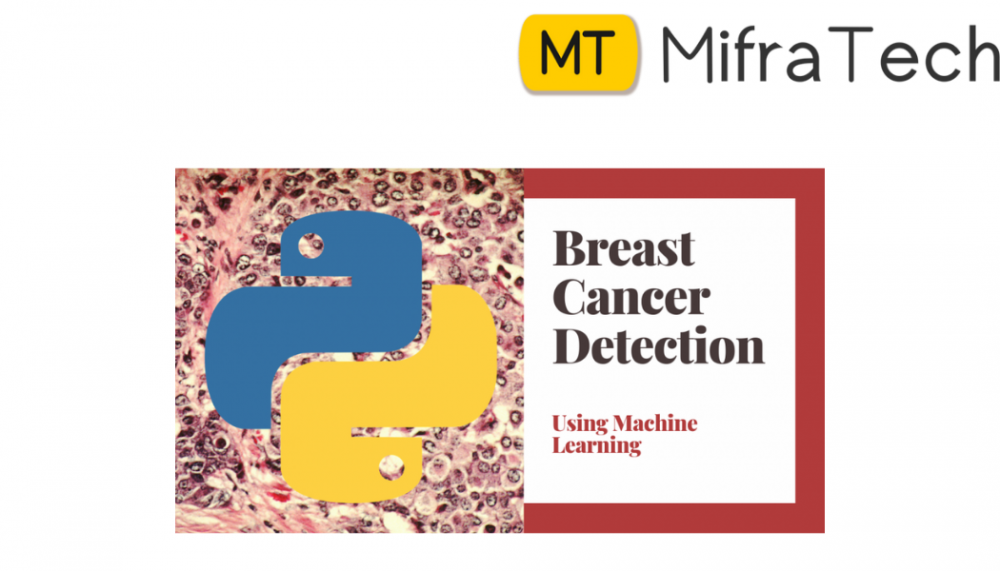
In this PROJECT I will show you how to create your very own machine learning python program to detect breast cancer from data. Breast Cancer (BC) is a common cancer for women around the world, and early detection of BC can greatly improve prognosis and survival chances by promoting clinical treatment to patients early. So it’s amazing to be able to possibly help save lives just by using data, python, and machine learning!
DATASET:https://www.kaggle.com/uciml/breast-cancer-wisconsin-data
Breast Cancer is one of the leading cancer developed in
many countries including India. Though the endurance
rate is high – with early diagnosis 97% women can
survive for more than 5 years. Statistically, the death toll
due to this disease has increased drastically in last few
decades. The main issue pertaining to its cure is early
recognition. Hence, apart from medicinal solutions some
Data Science solution needs to be integrated for resolving
the death causing issue.
Now import the packages/libraries to make it easier to write the program.
#import libraries
import numpy as np
import pandas as pd
import matplotlib.pyplot as plt
import seaborn as sns
Next I will load the data, and print the first 7 rows of data.
NOTE: Each row of data represents a patient that may or may not have cancer.
#Load the data
#from google.colab import files # Use to load data on Google Colab #uploaded = files.upload() # Use to load data on Google Colab
df = pd.read_csv('data.csv')
df.head(7)
A sample of the first 7 rows of data
Explore the data and count the number of rows and columns in the data set. Their are 569 rows of data which means their are 569 patients in this data set, and 33 columns which mean their are 33 features or data points for each patient.
#Count the number of rows and columns in the data set
df.shape
Number of Rows: 569, Number of Columns: 33
Continue exploring the data and get a count of all of the columns that contain empty (NaN, NAN, na) values. Notice none of the columns contain any empty values except the column named ‘Unnamed: 32’ , which contains 569 empty values (the same number of rows in the data set, this tells me this column is completely useless)
#Count the empty (NaN, NAN, na) values in each column
df.isna().sum()
Count of all the empty values per column/feature
Remove the column ‘Unnamed: 32’ from the original data set since it adds no value.
#Drop the column with all missing values (na, NAN, NaN)
#NOTE: This drops the column Unnamed
df = df.dropna(axis=1)
Get the new count of the number of rows and columns.
#Get the new count of the number of rows and cols
df.shape
Number of Rows: 569, Number of Columns: 32
Get a count of the number of patients with Malignant (M) cancerous and Benign (B) non-cancerous cells.
#Get a count of the number of 'M' & 'B' cells
df['diagnosis'].value_counts()
# of Cancerous Cells: 212 and # of Non-Cancerous Cells: 357
Visualize the counts, by creating a count plot.
#Visualize this count
sns.countplot(df['diagnosis'],label="Count")
Chart displaying Malignant (cancerous) & Benign(non-cancerous) diagnosis
Look at the data types to see which columns need to be transformed / encoded. I can see from the data types that all of the columns/features are numbers except for the column ‘diagnosis’, which is categorical data represented as an object in python.
#Look at the data types
df.dtypes
A list of the columns & their data types
Encode the categorical data. Change the values in the column ‘diagnosis’ from M and B to 1 and 0 respectively, then print the results.
#Encoding categorical data values (
from sklearn.preprocessing import LabelEncoder
labelencoder_Y = LabelEncoder()
df.iloc[:,1]= labelencoder_Y.fit_transform(df.iloc[:,1].values)
print(labelencoder_Y.fit_transform(df.iloc[:,1].values)
Create a pair plot. A “pairs plot” is also known as a scatter plot, in which one variable in the same data row is matched with another variable’s value.
sns.pairplot(df, hue="diagnosis")
Pair plot of all of the columns highlighting the diagnosis points in Orange (1) & Blue (0)
Print the new data set which now has only 32 columns. Print only the first 5 rows.
df.head(5)
5 rows of the new data set
Get the correlation of the columns.
#Get the correlation of the columns
df.corr()
Column correlation sample
Visualize the correlation by creating a heat map.
plt.figure(figsize=(20,20))
sns.heatmap(df.corr(), annot=True, fmt='.0%')
Heat map of correlations
Now I am done exploring and cleaning the data. I will set up my data for the model by first splitting the data set into a feature data set also known as the independent data set (X), and a target data set also known as the dependent data set (Y).
X = df.iloc[:, 2:31].values
Y = df.iloc[:, 1].values
Split the data again, but this time into 75% training and 25% testing data sets.
from sklearn.model_selection import train_test_split
X_train, X_test, Y_train, Y_test = train_test_split(X, Y, test_size = 0.25, random_state = 0)
#Feature Scaling
from sklearn.preprocessing import StandardScaler
sc = StandardScaler()
X_train = sc.fit_transform(X_train)
X_test = sc.transform(X_test)
Create a function to hold many different models (e.g. Logistic Regression, Decision Tree Classifier, Random Forest Classifier) to make the classification. These are the models that will detect if a patient has cancer or not. Within this function I will also print the accuracy of each model on the training data.
def models(X_train,Y_train):
#Using Logistic Regression
from sklearn.linear_model import LogisticRegression
log = LogisticRegression(random_state = 0)
log.fit(X_train, Y_train)
#Using KNeighborsClassifier
from sklearn.neighbors import KNeighborsClassifier
knn = KNeighborsClassifier(n_neighbors = 5, metric = 'minkowski', p = 2)
knn.fit(X_train, Y_train)
#Using SVC linear
from sklearn.svm import SVC
svc_lin = SVC(kernel = 'linear', random_state = 0)
svc_lin.fit(X_train, Y_train)
#Using SVC rbf
from sklearn.svm import SVC
svc_rbf = SVC(kernel = 'rbf', random_state = 0)
svc_rbf.fit(X_train, Y_train)
#Using GaussianNB
from sklearn.naive_bayes import GaussianNB
gauss = GaussianNB()
gauss.fit(X_train, Y_train)
#Using DecisionTreeClassifier
from sklearn.tree import DecisionTreeClassifier
tree = DecisionTreeClassifier(criterion = 'entropy', random_state = 0)
tree.fit(X_train, Y_train)
#Using RandomForestClassifier method of ensemble class to use Random Forest Classification algorithm
from sklearn.ensemble import RandomForestClassifier
forest = RandomForestClassifier(n_estimators = 10, criterion = 'entropy', random_state = 0)
forest.fit(X_train, Y_train)
#print model accuracy on the training data.
print('[0]Logistic Regression Training Accuracy:', log.score(X_train, Y_train))
print('[1]K Nearest Neighbor Training Accuracy:', knn.score(X_train, Y_train))
print('[2]Support Vector Machine (Linear Classifier) Training Accuracy:', svc_lin.score(X_train, Y_train))
print('[3]Support Vector Machine (RBF Classifier) Training Accuracy:', svc_rbf.score(X_train, Y_train))
print('[4]Gaussian Naive Bayes Training Accuracy:', gauss.score(X_train, Y_train))
print('[5]Decision Tree Classifier Training Accuracy:', tree.score(X_train, Y_train))
print('[6]Random Forest Classifier Training Accuracy:', forest.score(X_train, Y_train))
return log, knn, svc_lin, svc_rbf, gauss, tree, forest
Create the model that contains all of the models, and look at the accuracy score on the training data for each model to classify if a patient has cancer or not.
model = models(X_train,Y_train)
The accuracy of each model on the training data
Show the confusion matrix and the accuracy of the models on the test data. The confusion matrix tells us how many patients each model misdiagnosed (number of patients with cancer that were misdiagnosed as not having cancer a.k.a false negative, and the number of patients who did not have cancer that were misdiagnosed with having cancer a.k.a false positive) and the number of correct diagnosis, the true positives and true negatives.
False Positive (FP) = A test result which incorrectly indicates that a particular condition or attribute is present.
True Positive (TP) = Sensitivity (also called the true positive rate, or probability of detection in some fields) measures the proportion of actual positives that are correctly identified as such.
True Negative (TN) = Specificity (also called the true negative rate) measures the proportion of actual negatives that are correctly identified as such.
False Negative (FN) = A test result that indicates that a condition does not hold, while in fact it does. For example a test result that indicates a person does not have cancer when the person actually does have it
Confusion Matrix
from sklearn.metrics import confusion_matrix
for i in range(len(model)):
cm = confusion_matrix(Y_test, model[i].predict(X_test))
TN = cm[0][0]
TP = cm[1][1]
FN = cm[1][0]
FP = cm[0][1]
print(cm)
print('Model[{}] Testing Accuracy = "{}!"'.format(i, (TP + TN) / (TP + TN + FN + FP)))
print()# Print a new line
The models confusion matrix and accuracy on test data
Other ways to get metrics on the model to see how well each one performed.
#Show other ways to get the classification accuracy & other metrics
from sklearn.metrics import classification_report
from sklearn.metrics import accuracy_score
for i in range(len(model)):
print('Model ',i)
#Check precision, recall, f1-score
print( classification_report(Y_test, model[i].predict(X_test)) )
#Another way to get the models accuracy on the test data
print( accuracy_score(Y_test, model[i].predict(X_test)))
print()#Print a new line
Sample of the models from 1–6 performance metrics on test data
From the accuracy and metrics above, the model that performed the best on the test data was the Random Forest Classifier with an accuracy score of about 96.5%. So I will choose that model to detect cancer cells in patients. Make the prediction/classification on the test data and show both the Random Forest Classifier model classification/prediction and the actual values of the patient that shows rather or not they have cancer.
I notice the model, misdiagnosed a few patients as having cancer when they didn’t and it misdiagnosed patients that did have cancer as not having cancer. Although this model is good, when dealing with the lives of others I want this model to be better and get it’s accuracy as close to 100% as possible or at least as good as if not better than doctors. So a little more tuning of each of the models is necessary.
#Print Prediction of Random Forest Classifier model
pred = model[6].predict(X_test)
print(pred)
#Print a space
print()
#Print the actual values
print(Y_test)
In this project in python, we learned to build a breast
cancer tumour predictor on the wisconsin dataset
and created graphs and results for the same. It has
been observed that a good dataset provides better
accuracy. Selection of appropriate algorithms with
good home dataset will lead to the development of
prediction systems. These systems can assist in
proper treatment methods for a patient diagnosed
with breast cancer. There are many treatments for a
patient based on breast cancer stage; data mining and
machine learning can be a very good help in
deciding the line of treatment to be followed by
extracting knowledge from such suitable databases.
Note : Find the best solution for electronics components and technical projects ideas
keep in touch with our social media links as mentioned below
Mifratech websites : https://www.mifratech.com/public/
Mifratech facebook : https://www.facebook.com/mifratech.lab
mifratech instagram : https://www.instagram.com/mifratech/
mifratech twitter account : https://twitter.com/mifratech